تحميل مايكروسفت اوفيس ورد إكسل بوربوينت اوتولوك للاندرويد
ميل برنامج مايكروسوفت حزمة تطبيقات Microsoft Office المكتبية، وورد، وإكسل، وبوربوينت، للحواسيب اللوحية العاملة بنظام التشغيل أندرويد، أحدث خطوة لها سعيا لجذب أكبر عدد ممكن من مستخدمي الأجهزة المحمولة لاستخدام برمجياتها.
كما قامت مايكروسوفت بجلب تطبيق خدمة البريد الإلكتروني التابعة لها، آوتلوك، إلى نظام “آي أو إس” المشغل لأجهزة شركة أبل الذكية، ونظام أندرويد التابع لشركة جوجل، على أمل جذب الملايين من المستخدمين الذي ألِفوا خدمة آوتلوك على أجهزة الحاسوب المكتبية في العمل.
وتعد الإصدارات الجديدة تحميل مايكروسفت اوفيس ورد إكسل بوربوينت اوتولوك للاندرويد أحدث محاولات رئيس الشركة التنفيذي، ساتيا ناديلا، لانتزاع المبادرة في معركة الاستحواذ على مستخدمي الأجهزة الذكية، وهو القطاع الذي ما تزال مايكروسوفت متخلفة فيه عن شركتي أبل وجوجل.
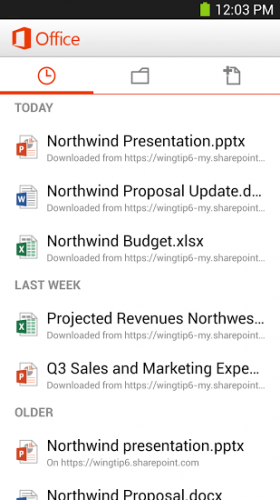
قد وفرت شركة مايكروسوفت إصدارات تجريبية من تطبيقات أوفيس لنظام التشغيل أندرويد لمدة ثلاثة أشهر تقريبا، لكن ابتداء من اليوم الخميس 29 يناير 2015 هذه التطبيقات متاحه بنسختها النهائية على متجر جوجل بلاي.
تحالآن ستحصل عليهم جميعهم بشكل مجاني بالكامل، حيث كان عليك في السابق من الإشتراك بشكل مدفوع في خدمة Office 365 من أجل الإستمتاع بخدمات تطبيق Office Mobile من مايكروسوفت.
وقد كانت مايكروسوفت توفر تطبيقها Office Mobile بشكل مجاني في السابق لحاملي الهواتف العاملة بنظام Windows Phone فقط، أما الآن فحاملي الهواتف واللوحيات العاملة بنظام الأندرويد بجانب الأيفون والأيباد سيكون بمقدورهم من تحميل التطبيق والبدء في إستخدامه بدون أية مصاريف من داخل التطبيق.
وبحسب مايكروسوفت، فقد جرى تنزيل تطبيقات وورد، وإكسل، وبوربوينت، التي تعد العناصر الرئيسية لحزمة تطبيقات أوفيس، نحو 80 مليون مرة منذ آذار/مارس الماضي.
ويوفر هذا التطبيق لمستخدمي هواتف آيفون الذكية وحواسيب آيباد اللوحية طرقا أسهل لربط البريد الإلكتروني بالتقويم، فضلا عن إمكانية العمل مع مرفقات الملفات.
يُذكر أن نسخة تطبيق آوتلوك الجديد لنظام التشغيل أندرويد التي أطلقتها مايكروسوفت اليوم ما تزال في طورها التجريبي.
The real Microsoft Word app for Android tablets.
Word documents look better than ever on your Android tablet. When you edit or create documents, you can be confident they will look exactly how you want across PC, Mac, tablet and phone. Word has the familiar Office look and feel along with an intuitive touch experience, so you’ll be up and running in no time.
The free Microsoft Word app provides a core experience for viewing, creating and editing docs on tablets with a screen size of 10.1 inches or smaller. You can unlock the full Word experience with an Office 365 subscription.
By installing the app, you agree to these terms and conditions: http://go.microsoft.com/fwlink/?Linkid=519111.
Word documents look beautiful
• Images, tables, charts, SmartArt, footnotes, equations are all there, nicely formatted.
• Word docs look great, just as they do on your computer.
• View email attachments and access Word documents from OneDrive, Dropbox, OneDrive for Business, or SharePoint.
• Pick up from where you left off because Word knows what you were working on last, no matter what device you were using.
• Print Word docs.
• Open file types like doc and docx.
Create and edit with confidence
• When you edit a document, your content and formatting are maintained across all your devices – PC, Mac, tablet and phone.
• Express your ideas exactly the way you want, with rich formatting including fonts, pictures, tables, textboxes, shapes, footnotes, page layout and more.
• Review documents by tracking changes and adding comments.
• Simply share your work with others by emailing the document or a hyperlink.
A familiar Microsoft Office experience
• It’s easy to pick up the app and get started, because it’s like the Word experience you already know.
• The familiar navigation and menu options are built for a touch experience. No keyboard required.
Requirements:
• Android tablet with screen size larger than or equal to 7 inches
• OS version: KitKat (4.4.X)
• ARM based processor
• 1 GB RAM or above
Sign in with a free Microsoft account to create or edit docs on tablets with a screen size of 10.1 inches or smaller. A qualifying Office 365 subscription is required to unlock the full Office experience. Office 365 is also required to create or edit on tablets with a screen larger than 10.1 inches. Qualifying plans include: Office 365 Personal, Office 365 Home, Office 365 Solo, Office 365 Service, Office 365 University, Office 365 Business, Office 365 Business Premium, Office 365 Small Business Premium, Office 365 Midsize Business, Office 365 Enterprise E3 and E4, Office 365 Government E3 and E4, Office 365 Education E3 and E4, Office 365 Nonprofit E3, Office 365 ProPlus, Office 365 ProPlus for Students, Office 365 ProPlus for Faculty, Office 365 trial subscriptions.
If you don’t have a subscription, you can buy Office 365 Home or Office 365 Personal within the app. With an Office 365 subscription, you get the full Word, Excel and PowerPoint experience on Android tablet, iPad, iPhone and iPod touch, and you can install full Word, Excel, PowerPoint, Outlook and OneNote on PCs or Macs.
